|
|
|
FOR WINDOWS USERS ONLY:
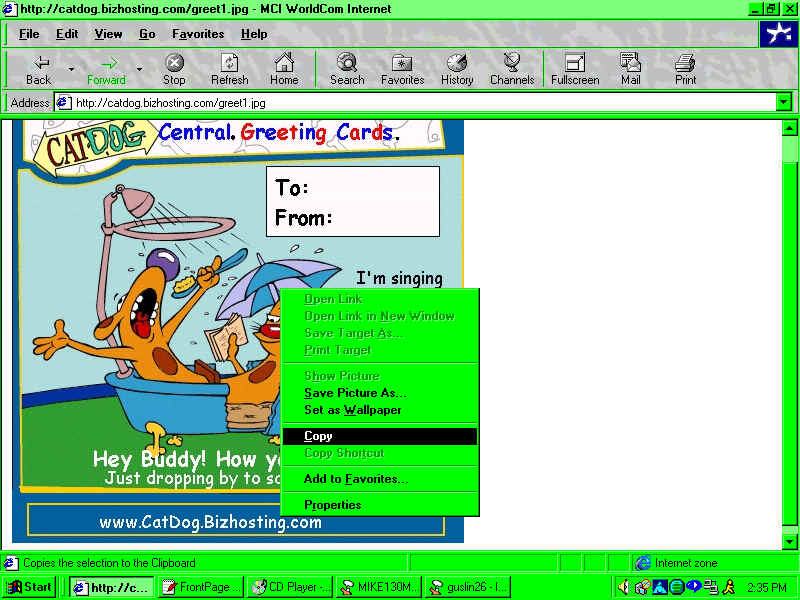
Step 1:Like on the picture above, you have to click you the right button on your mouse, and click copy.
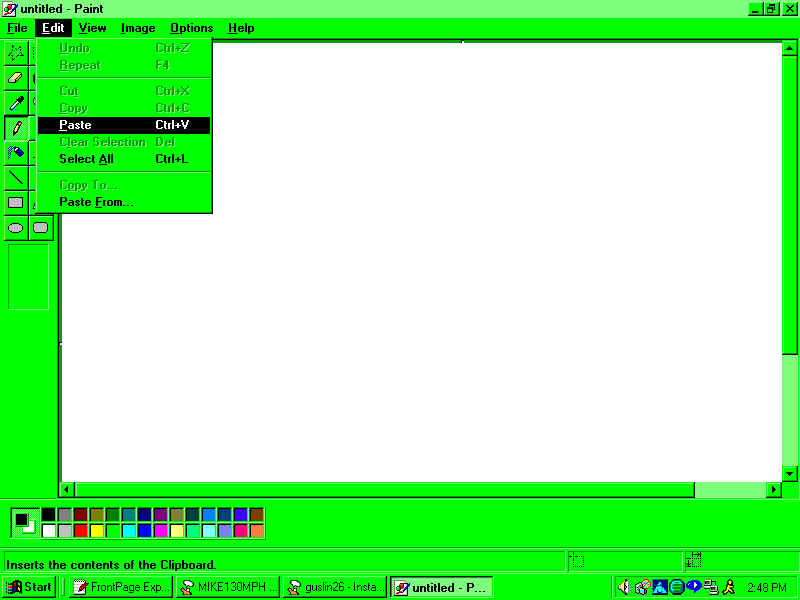 Step 2. Go to MS Paint or any other
paint program you have, click edit, and then click paste.
Step 2. Go to MS Paint or any other
paint program you have, click edit, and then click paste.
And easier way to do this, it to press ctrl and V at the same
time. Then the image will pop up.
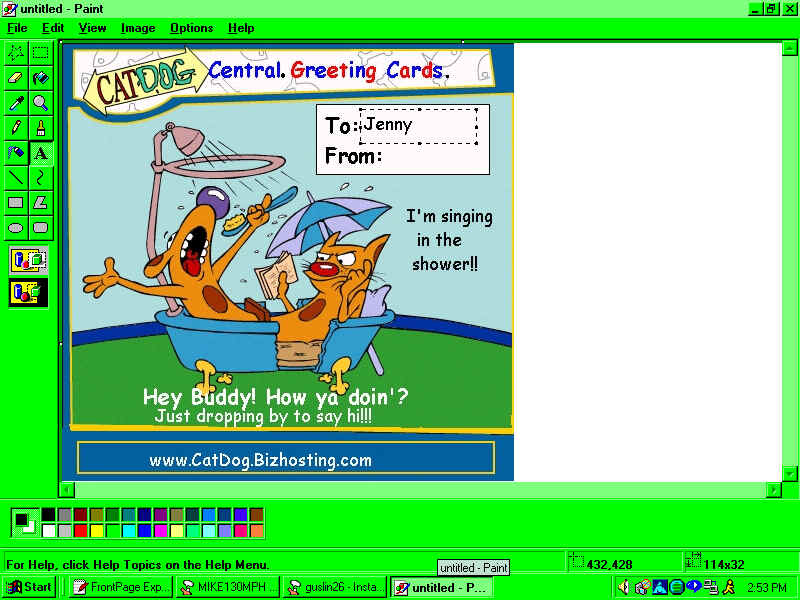 Step 4. Once you have your copyed
picture in the program.Now your ready to add your name. First, if
your using MS Paint, click on the A. And then click near the
"TO:" to add your friends name. And then
"FROM:" to add your friends name. Then, after your done
adding both names. Save your picture, and print it out,
OR...attach it to an email, and send it to a friend. :o)
Step 4. Once you have your copyed
picture in the program.Now your ready to add your name. First, if
your using MS Paint, click on the A. And then click near the
"TO:" to add your friends name. And then
"FROM:" to add your friends name. Then, after your done
adding both names. Save your picture, and print it out,
OR...attach it to an email, and send it to a friend. :o)